
If you’re looking to join Mega Personal, you’re not alone. Whether you’re posting an ad, browsing listings, or simply exploring the platform, creating an account is your first step toward connecting with others through this unique classified ad network.
In this comprehensive guide, we’ll walk you through how to create a Mega Personal account — from registration to verification — so you can get started confidently and avoid the common issues that new users face.
What is Mega Personal?
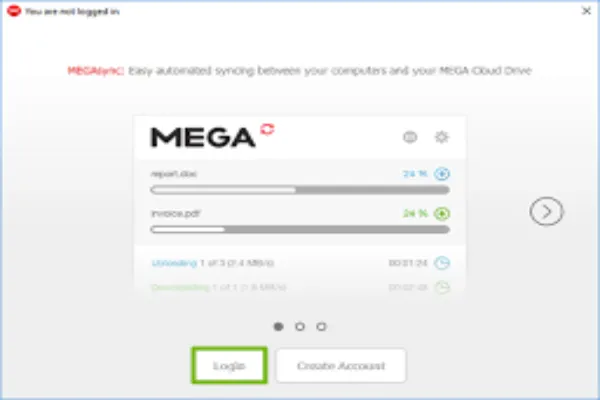
Mega Personal is a free online classified ads platform where individuals can post and respond to personal listings in various categories — from dating to casual encounters. The platform is popular in many U.S. cities and Canada, and it requires users to have an account to post or respond to ads.
Creating an account is simple, but due to the nature of the platform, it also includes a few extra verification steps for user safety and content compliance.
Step-by-Step: How to Create a Mega Personal Account
Step 1: Visit the Official Mega Personal Website
Go to the official Mega Personal website:
https://mega-personal.net
Make sure you’re on the correct site to avoid phishing scams or lookalike domains.
Step 2: Click on “Create an Account”
Once you’re on the homepage, locate and click the “Create an Account” or “Sign Up” button — usually located in the top navigation bar or near the login form.
Step 3: Fill Out the Registration Form
You’ll be asked to provide the following details:
- Username – Choose something unique but memorable.
- Email Address – Use a valid and active email you can access.
- Password – Create a strong password (mix of letters, numbers, symbols).
- Confirm Password – Make sure both fields match.
- Captcha – Complete any verification captcha (this helps prevent bots).
Pro Tip: Avoid using the same password you use on other sites.
Step 4: Check Your Email for a Verification Link
After submitting your registration, you’ll receive a verification email. This step is essential, as your account won’t be activated until it’s verified.
- Go to your inbox (check spam/junk too).
- Open the email from Mega Personal.
- Click on the verification link provided.
Didn’t get the email? Try resending it or using a different email provider like Gmail or ProtonMail.
Step 5: Log in to Your New Account
Once verified, go back to https://mega-personal.net and enter your:
- Username or Email
- Password
Click Login, and you’re in!
Tips for Setting Up Your Mega Personal Profile
While some users only create accounts to browse, many use the platform to post ads. If that’s your goal, take a few extra steps:
- Profile Picture: Optional, but a decent photo builds credibility.
- About Me Section: Describe yourself clearly and honestly.
- Posting Location: Choose the correct city to ensure visibility.
- Category: Select the most relevant category for your post.
Make sure you read and follow Mega Personal’s content guidelines to avoid your posts being removed.
Common Problems When Creating a Mega Personal Account
Didn’t Receive Verification Email?
- Check spam/junk folder.
- Make sure your email is valid.
- Try again with a different provider (Gmail works best).
Email Already Registered?
- You may have created an account earlier.
- Try the Forgot Password option to recover it.
Can’t Submit the Form?
- Double-check for any missing fields.
- Make sure your captcha is correct.
- Disable browser extensions or switch browsers.
Is Mega Personal Safe to Sign Up For?
Yes, Mega Personal is generally safe, but always follow good internet safety practices:
- Never share personal financial details.
- Be cautious when communicating with strangers.
- Report suspicious activity to the platform.
For added protection:
- Use a strong password.
- Enable email-based login alerts if offered.
Why Create a Mega Personal Account?
- Unlock full access to listings.
- Post personal ads across multiple regions.
- Communicate with other members securely.
- Receive notifications for replies and messages.
Final Thoughts
Creating a Mega Personal account is quick, easy, and free — and it unlocks full access to one of the most popular personal ad platforms online. With this guide, you can avoid common pitfalls and get started in minutes.
Frequently Asked Questions (FAQ)
1. Is it free to create a Mega Personal account?
Yes, creating an account on Mega Personal is completely free. You don’t need to pay to sign up or browse listings.
2. I didn’t receive my verification email—what should I do?
Check your spam or junk folder first. If it’s not there, try resending the verification email or register using a different provider like Gmail for better deliverability.
3. Can I use a VPN to create an account?
While it’s technically possible, using a VPN might trigger security warnings or captcha errors. It’s recommended to use your real IP to avoid login or verification issues.
4. What information is required to sign up?
You’ll need a unique username, a working email address, and a secure password. You’ll also need to complete a captcha during the registration process.
5. Can I create multiple accounts?
Creating multiple accounts may violate Mega Personal’s terms of service and could result in a suspension. Stick to one account unless explicitly permitted.
6. Is Mega Personal safe to use?
Yes, Mega Personal is safe as long as you follow standard internet safety practices—never share sensitive personal information, and report suspicious activity.
7. Do I need an account to browse listings?
You can browse publicly available listings, but you’ll need an account to post ads or contact other users.
About the Author: Ana Milojevik
Ana Milojevik is a dedicated writer focused on simplifying complex digital processes and enhancing online user experiences. With a keen understanding of online platforms and community engagement, Ana specializes in crafting clear, step-by-step guides for navigating the digital landscape.
Her articles, like this one on creating a Mega Personal account, aim to empower users with the knowledge needed to confidently and safely interact with online classifieds and other web-based services.
Leave a Reply