
By Ana Milojevik, Digital Staff
We sat down with Maya Kline, a cybersecurity expert and advisor to multiple tech firms, to talk about the rising need for Safe Share tools, how they work, and why everyone — not just techies — should care.
In an age where links can be traps and videos are full of distractions, “safe sharing” has become more important than ever. Whether you’re a teacher showing a YouTube clip in class, a business sending a contract, or just someone sending a file to a friend — how can you do it securely?

We need to stop thinking the internet is automatically safe.
Q: Maya, let’s start simple. What is Safe Share?
Maya Kline: The term “Safe Share” has become a kind of umbrella. For some, it’s about sharing YouTube or Vimeo videos without ads or pop-ups — especially in classrooms. For others, it’s about securely sending files, contracts, or private documents.
Q: So it’s not one specific tool?
Kline: Exactly. It’s a concept, more than one platform. But there are tools named SafeShare.tv, for example, which teachers love. And then there’s safe file-sharing — using tools like Proton Drive, Dropbox Pro, or Google Drive with encryption. Same goal: share safely, without compromising data or exposing people to junk.
The distractions are not harmless. They’re designed to hook.
Q: You mentioned teachers. Why is Safe Share big in education?
Kline: Because YouTube is full of distractions. Even a short video can end with an ad for something inappropriate. Or a thumbnail that derails the lesson. Tools like SafeShare.tv strip all that out. No ads. No suggested videos. Just clean content. That’s critical in a classroom.
Q: So it’s a way to keep students focused?
Kline: Yes — and protected. Some of the suggested content can be violent, sexual, or just off-topic. Safe Share filters that out. It keeps the teacher in control.
People think Google Drive is private by default. It’s not.
Q: Let’s switch to file sharing. What’s the biggest mistake people make?
Kline: Assuming links are private. Google Drive or Dropbox links can be forwarded. They can end up on Reddit, forums, anywhere. If you don’t adjust the settings — like setting “view only,” expiring links, or adding passwords — you’re exposed.
Q: So “private” isn’t always private?
Kline: Not unless you make it so. People think, “Only my client has this link.” But if they forward it, anyone can access it. That’s why true Safe Share methods include link expiration, passwords, access logs, and encryption.
If you don’t control access, you don’t control the data.
Q: Maya, let’s talk about access control. How important is that in secure sharing?
Kline: It’s critical. Access control is the foundation of data security. You need to know who can access a file, when, and how. Good platforms let you manage user permissions — not just view vs. edit, but also download rights, expiration dates, even IP restrictions.
Q: So it’s not just about sharing the file — it’s about staying in control?
Kline: Exactly. Without granular control, you risk unintended access. That’s how data breaches happen.
Encryption is your silent bodyguard. You don’t see it, but it protects everything.
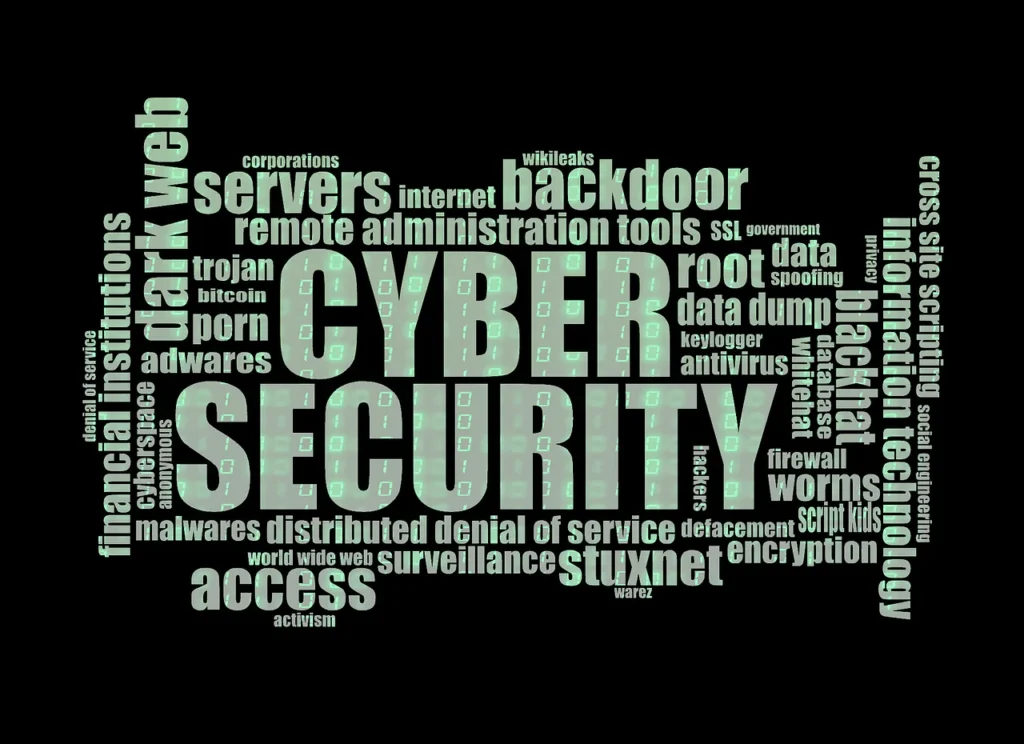
Q: What role does encryption play in Safe Share?
Kline: Encryption is everything. It turns your file into unreadable code unless the right key is used. If someone intercepts the file mid-transfer, it’s useless to them.
Q: Is encryption standard now?
Kline: Good tools use end-to-end encryption — both in transit and at rest. Look for protocols like SFTP, FTPS, or HTTPS. Some go further with AES-256 encryption and Zero Trust security models, which assume no device is safe until proven otherwise.
Peace of mind isn’t just a slogan. It’s a result of strong systems.
Q: People want peace of mind when sending sensitive information. What’s your advice?
Kline: Use platforms that include audit trails, file encryption, and expiring links. That combination gives both transparency and security. You should be able to see when your file was opened, by whom, and revoke access instantly.
Q: Are secure links enough?
Kline: Not alone. Add password protection, ideally with two-factor authentication (2FA). That makes sure only the intended person opens it. It’s a simple way to protect confidential files.
Trust in tech should be earned — and proven with compliance.
Q: Businesses deal with compliance laws like GDPR and HIPAA. How does Safe Share fit in?
Kline: If you’re sharing documents with clients, partners, or healthcare data, you’re subject to regulations. Tools must be compliant — not just with security, but with audit logging, data retention rules, and access control.
Q: So it’s about more than just tech?
Kline: It’s about legal protection. A good Managed File Transfer (MFT) system helps ensure compliance while keeping your files secure.
You’re not just sharing a file — you’re protecting your reputation.

Q: What are the risks of poor sharing habits?
Kline: You open yourself to cybersecurity threats, reputation damage, and potential lawsuits. When confidential information leaks, trust is gone. That’s why secure sharing isn’t a luxury — it’s a necessity.
Hackers aren’t just after businesses. They want your files, too.
Q: Is Safe Share something everyday people should use, or just businesses?
Kline: Everyone should care. Say you’re sending a copy of your passport to a travel agency. Or sharing financial info with your accountant. That’s sensitive data. Safe Share helps protect it from man-in-the-middle attacks or accidental leaks.
Q: What’s a safe tool you’d recommend?
Kline: For video, SafeShare.tv is the go-to in education. For files, Proton Drive offers great encryption. WeTransfer Pro allows password-protected transfers. And even Google Drive is safe if you use its advanced options — like disabling downloads, adding viewer limits, or requiring sign-in.
A good rule: If you wouldn’t post it on Facebook, don’t share it without protection.
Q: Is there a way to tell if a file-sharing link is safe?
Kline: Check the URL. Is it HTTPS? Does it come from a service you trust? And always confirm the sender. If something feels off — like a link you didn’t expect — don’t click.
Q: Final advice on safe share?
Kline: Think before you share. Just because it’s digital doesn’t mean it’s disposable. Use tools with privacy settings. Take one extra minute to secure your link. That minute could prevent a data breach, or worse.
Bottom Line: Safe Share Is Smart Share
In 2025, sharing content is easier than ever — and riskier than ever. As Maya Kline points out, digital convenience comes with responsibility. Whether it’s a video for students or a file for a client, how you share it matters.
So next time you upload, attach, or forward — ask yourself:
Am I sharing this safely?
Because in today’s internet, safe share isn’t optional — it’s essential.
Author Bio:
Ana Milojevik is a digital privacy advocate, cybersecurity writer, and content strategist with a deep interest in secure file sharing and data protection technologies. With years of experience researching online safety tools, Ana writes to help individuals and businesses understand how to protect sensitive information in an increasingly connected world. When she’s not breaking down complex tech topics, she consults on privacy-first communication strategies and promotes digital literacy through her writing.
Leave a Reply